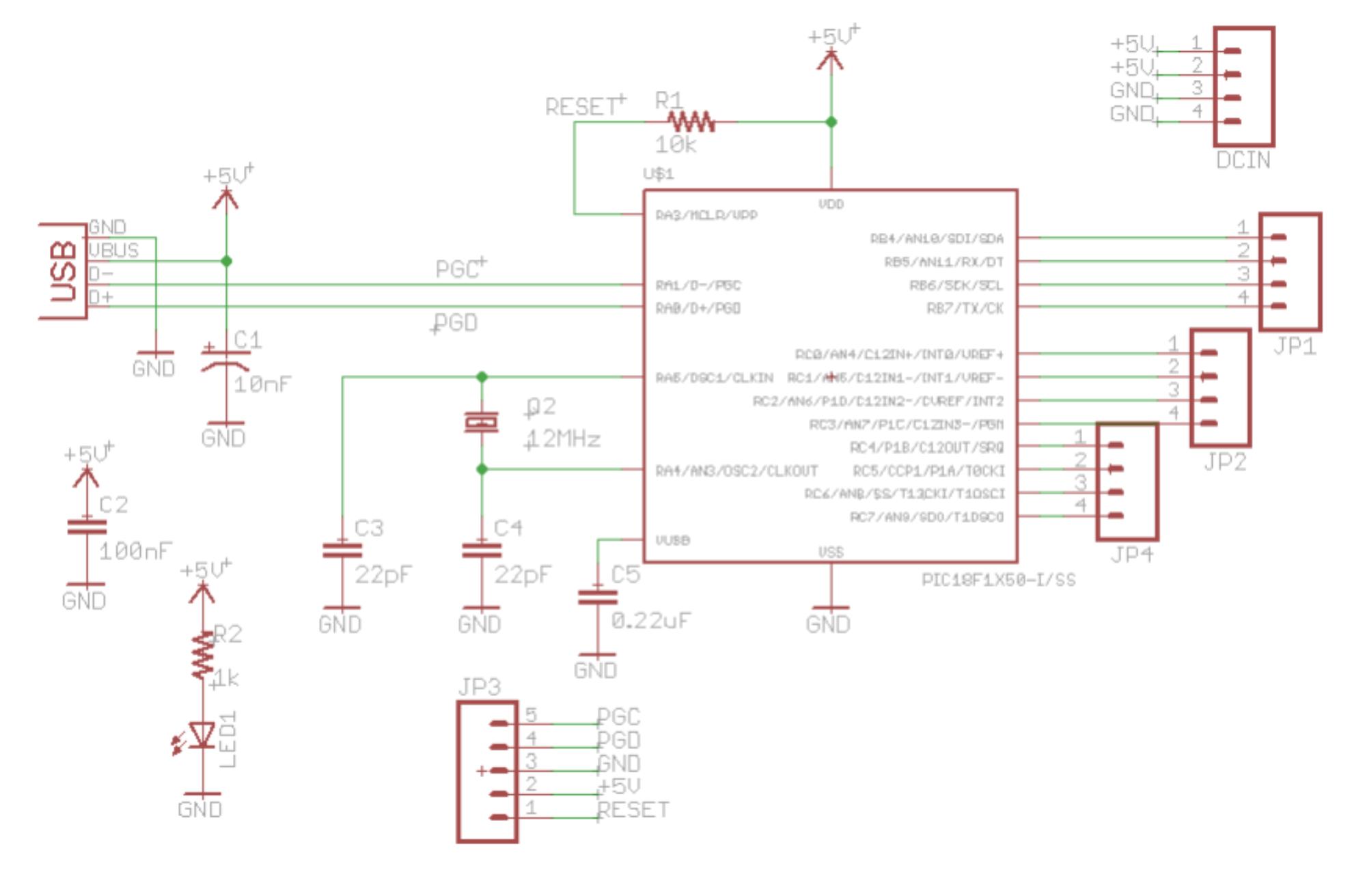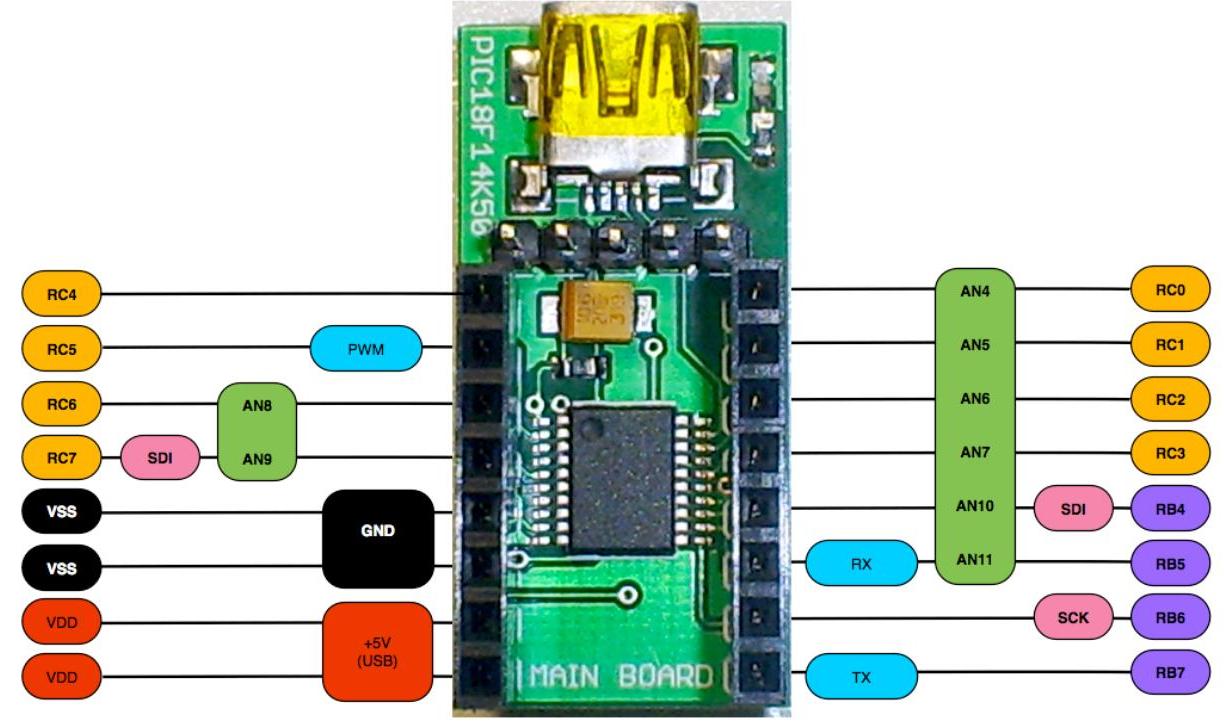Recently I’ve working with the little but smart PIC18F14K50 (or your low voltage version, PIC18LF14K50). These chips are cheap (about $2,5 at Mouser) and have low pin count, but very impressive specs:
- USB V2.0 (low and high speed);
- NanoWatt feature (sleep with 24nA!);
- 10-bit A/D converters with auto-acquisition;
- PWM;
- Several Internal Clock modes;
- EUSART;
- 16KB Program Flash Memory;
- 768B SRAM;
They help me with USB development. The low pin count don’t became a problem because most of times, my projects don’t use all them.
I think that it’s a good choice to design some little USB devices, like:
- A USB accelerometer;
- A USB thermometer;
- A USB logger;
- A USB GPS;
The possibilities are awesome!
Microchip develops a kit, called “Low Pin Count USB Development Kit” to present this chip. But the Microchip kit have dimensions, don’t very suitable to work like a real USB peripheral.
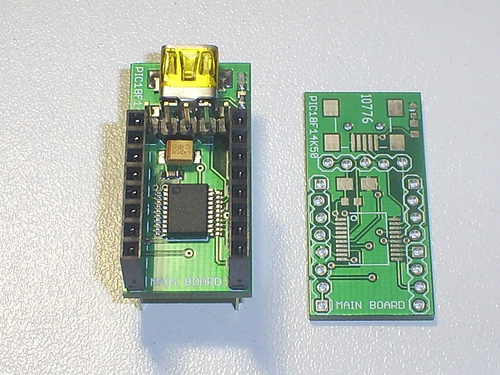
So I design a little board, with minimum parts to make it work. The board is a first prototype, a experiment. If works, I’ll improve it with more polish design and features, and design one with PIC18LF14K50 for 3.3v native support and etc.
You can see the circuit and board below:
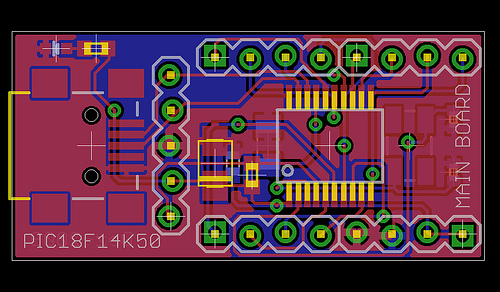
Well, my board comes to me and I’ve soldered all parts. The board is really small, very compact, very robust. I’ve made a little test only to check if are something wrong, but not. Everthing works well. Very good for version 0.
See the photos:
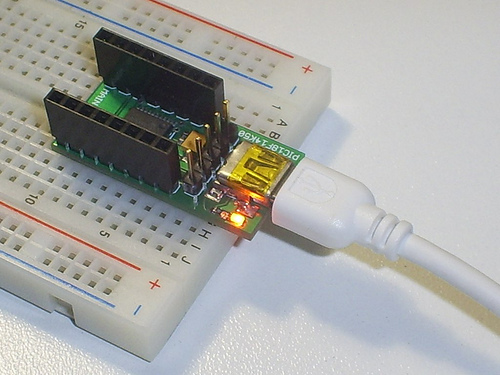
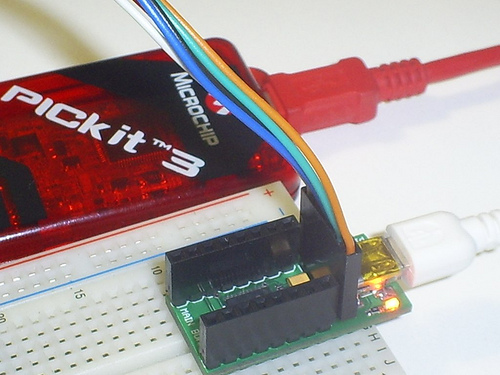
Now, I (and you, please contact me if you like it) can test and make nice devices, without boring with crystals, capacitors, reset, USB it self. You can attach it on a breadboard or your own prototype PCB with your circuit.
I’ve created a kind of pin card, for rapid pinnout reference. I got the card idea from Mbed project. It’s very useful, with all pins and ports plus the information about device peripherals.
USBLowPin_pinnout
Think the nice things you can do… I want to make a test with USB Mass Storage Device, yes, a Flash Drive. I’ve a little project where this really help me with configuration storage, etc.
For test, I’ll show us some application example, like a USB RFID reader.
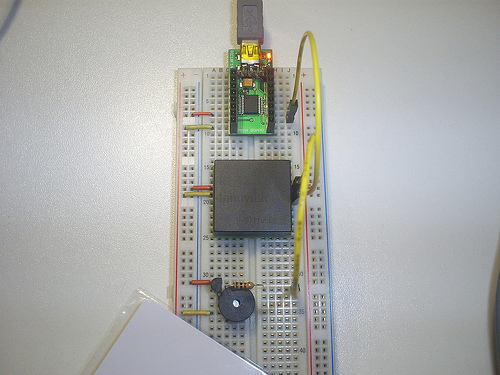
Downloads:
Low Pin Count USB Development Kit User’s Guide (Microchip)
Development Kit Project Labs (Microchip)