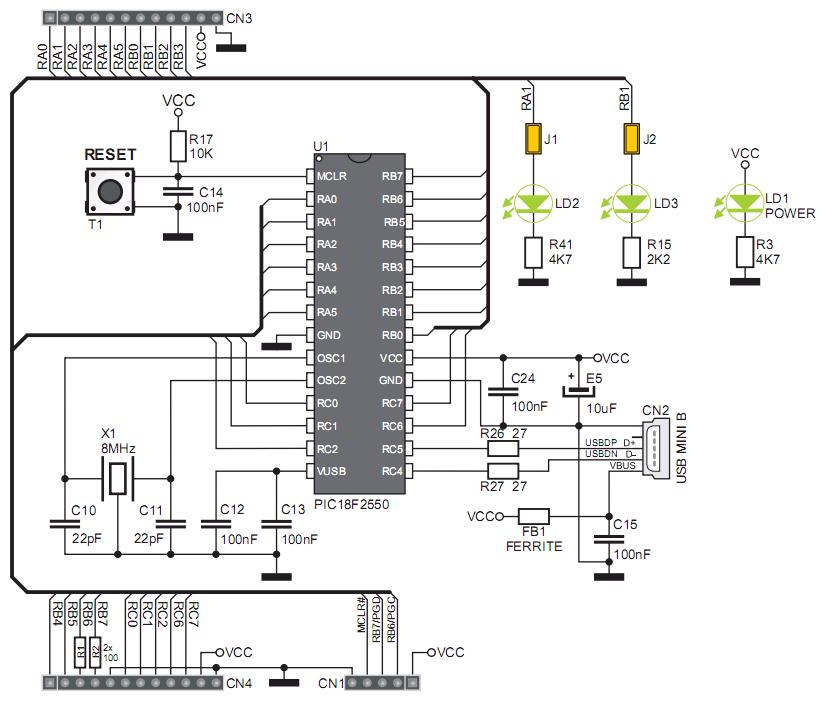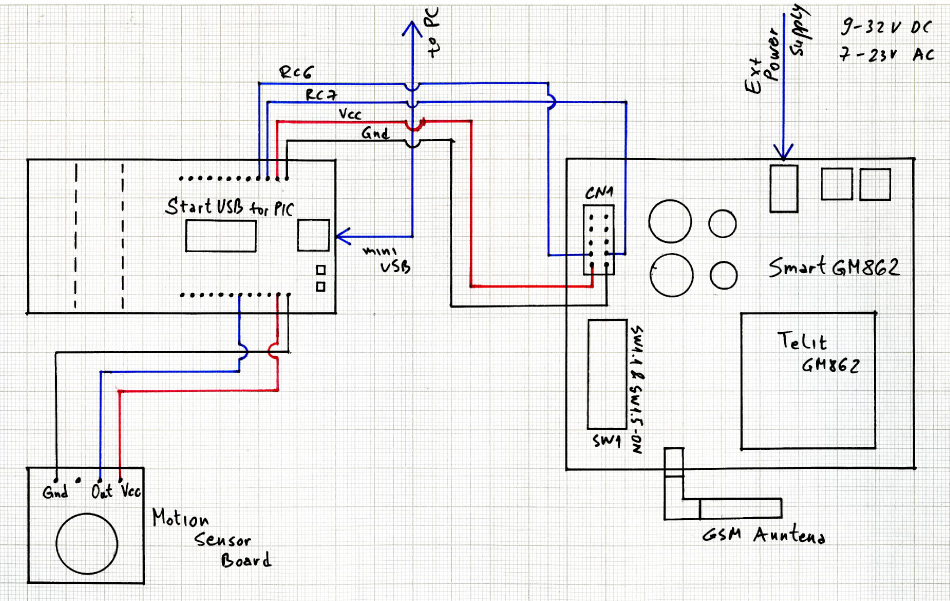This week we are showing you how easily you can build your own home-made SMS alarm system, with minimum expenses. All you need to have is StartUSB for PIC Board, Smart GM862 with Telit GM862 module and antenna, one SIM card and a few wires.
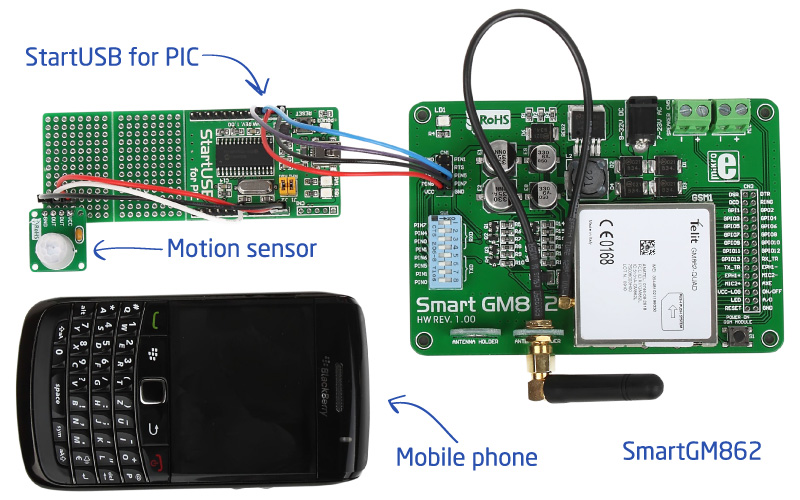
Start USB for PIC Board is a small development board featuring Microchip PIC18F2550 device with fast USB 2.0 support. It features connection pads for all MCU pins, as well as two prototyping areas for placing additional devices.
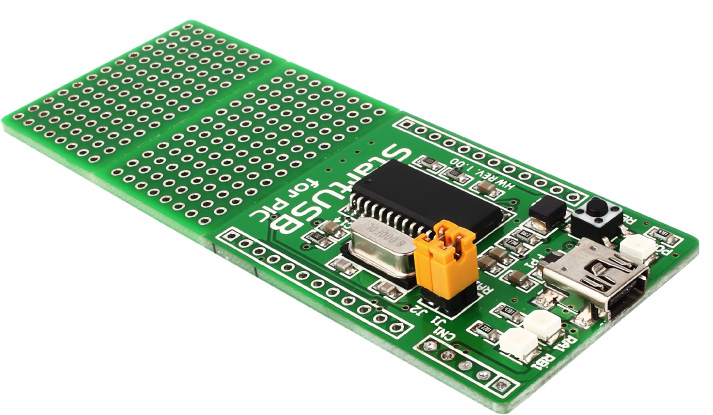
Board comes preprogrammed with fast USB HID bootloader which eliminates the need for external programmers.
It also features PICFlash2 connector for in-circuit programming and debugging.
SmartUSB for PIC Schematic Diagram
The SmartGM862 Board is a full-featured development tool for Telit GM862 GSM/GPRS module. This board has everything you need to develop your own GSM-GPRS based device. It features voltage regulation, so that there is no need to connect additional power supply circuits. You just have to connect power supply (9-32V DC or 7-23 AC) to the board, place GSM/GPRS module, connect antenna and you are ready to start GSM-GPRS based device development. There is also a DIP switch used to configure connection lines for the desired microcontroller provided on the board. The board can be connected to external circuits or the microcontroller via IDC10 connnector and 2.54mm extension pins. Antenna is placed in Antenna Holder that is also available on the board.

SMS home alarm system Schematic Diagram
Program constantly monitors the input from motion sensor (AMN11112). When turned on, the device rests for one minute, so you can safely exit your home without triggering the alarm. After that, software enters the alarm mode. When motion is detected, device sends an SMS message: "Warning: Motion Detected!", letting you know that someone is in your home. When the SMS is sent, system will wait dormant for one minute and then reenter the normal alarm mode.
Downloads
Bootloader (Firmware and PC application) – download
Source Code (mikroC, mikroBasic and mikroPascal ) - download