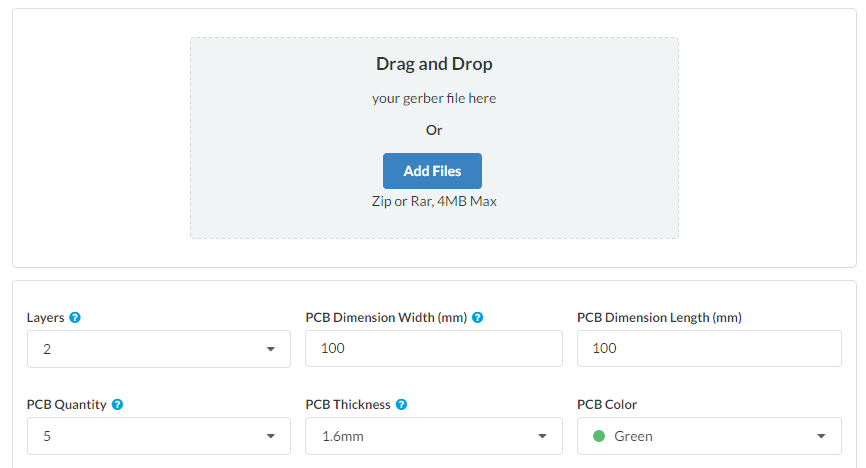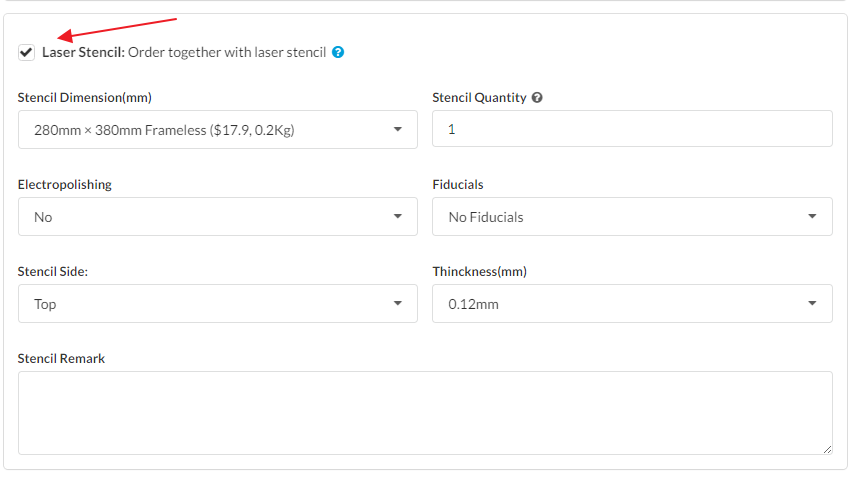EasyEDA is a free, cloud-based EDA application for drawing circuits, running SPICE simulations, designing PCBs, and even placing orders for fabricating PCBs.
Earlier we have released an online Gerber viewing tool to visualize the Gerber files generated by a PCB CAD tool. The tool supports the Gerber RS-274X format, which is an industry-standard image description format for PCBs. The tool receives the Gerber files in a compressed zipped folder and performs a 2-D rendering to generate high-quality images of top and bottom sides of the PCB. The Gerber viewer also runs a simple design check in the background and displays some useful information about your PCB design
Over the last 6 years, EasyEDA team have always been looking for new ways to make the lives of electronics engineers, students and hobbyists easier so now, we are pleased to announce some great upgrades for the new version of EasyEDA.
- New PCB order system
Now, you can try the new PCB Order page via https://easyeda.com/order
EasyEDA not only supports ordering PCBs straight from the EasyEDA PCB Editor but we also support Gerber files from any other EDA tool. You can upload Altium, Kicad, Eagle, Diptrace, Pads, P-CAD etc. At the same time, we support up to 16 layer PCBs.
Order stencils with your PCB
A Stencil can help you to solder the PCB quickly. For efficient and reliable SMT assembly a Stencil is a must. EasyEDA can provide the option of NON-FRAMEWORK (or frameless) and FRAMEWORK stencils. The right hand image below shows a frameless stencil. Frameless stencils are cheaper and lower weight(0.2Kg) so they can help to reduce the shipping cost.
New features of EasyEDA editor
- No need to configure the canvas width and height: the canvas in all the editors no longer has any borders: it is now endless. making it easier to support very large and complex PCB designs.
- Faster response speed for canvas zoom in, zoom out and pan actions. This is a big feature upgrade for complex designs.
- New scrolling actions. The original right-click to move the canvas anywhere in the horizontal and vertical directions still works but the canvas scroll bars have been replaced by two new actions. Holding down the SHIFT key whilst using the scroll wheel function on your mouse will move (pan) the canvas in a horizontal direction. Holding down the CTRL key whilst using the scroll wheel function on your mouse will move (pan) the canvas in a vertical direction.
- DXF import
The creation of irregular or complex board outlines just got easier in EasyEDA thanks to the new DXF import menu.
Sometimes when you are designing a PCB for an enclosure that may have a curved profile or some other unavoidable mechanical features that have to be accomodated, you need an easy way to create a suitable board outline. Creating a board outline as a DXF file in a 3rd party 2D CAD tool makes this easier but there was no way to import it into EasyEDA.
Until now!
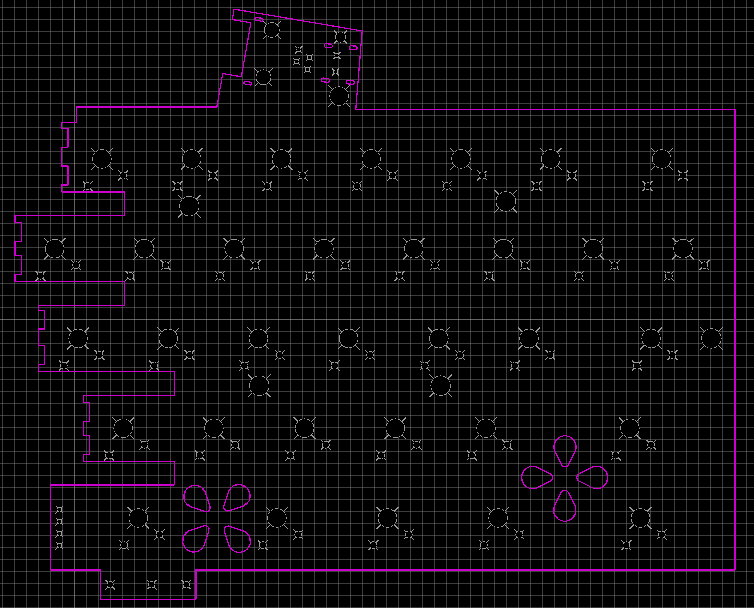
You will find the *Import DXF menu under the File menu. After selecting the *.DXF file, you will find a dialog where EasyEDA provides two option boxes: DXF unit: (mm or inch) and PCB layer: where you select which PCB layer that the imported drawing is to be applied to.
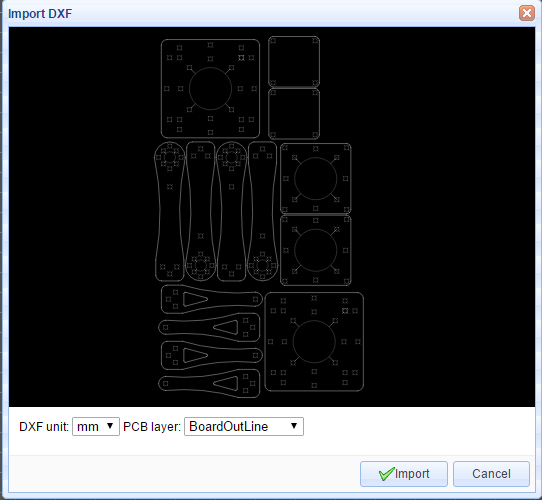
After clicking the Import button, you will find the DXF drawing placed on the selected layer of your PCB canvas.
- Free Online Gerber Viewer
EasyEDA Gerber Viewer is a viewer for Gerber RS-274X files and Excellon drill files online. Please try it out at https://gerber-viewer.easyeda.com/