K Suresh
EDN
When you develop the prototype of a circuit using capacitors or when you replace an old, defective capacitor with a new one, you often need to know the value of the capacitor you use or replace. At times, the values printed on the capacitors are no longer readable. Also, the wide tolerance band of the capacitors can leave you making a wild guess about the capacitor value. In these situations, you normally go looking for an LCR bridge or a DMM with a capacitance-measurement facility. Not all DMMs have this feature, and finding the capacitance value from an LCR bridge is a cumbersome process.
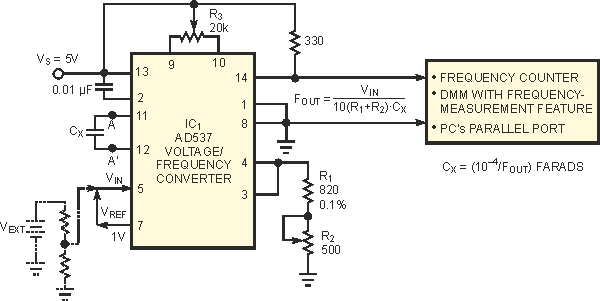 |
|
| Figure 1. | A simple VFC uses its internal reference to produce a serial pulse train whose frequency is inversely proportional to unknown capacitance CX. Options for measuring the VFC’s output include: using a frequency counter, using a DMM with a frequency-measurement feature, and hooking the output to a PC parallel port through simple counters and buffers. |
An alternative is a simple, low-cost VFC (voltage/frequency converter) with a few inexpensive components (Figure 1). This circuit can measure capacitance values of nanofarads to tens of microfarads. The output transfer function is
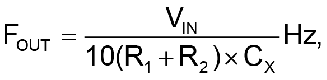
where VIN is in volts, R1 and R2 are in ohms, and CX is in farads. For IC1, with an input range of 0 to 10 V, the output of the VFC is a serial pulse train in the frequency range of 0 to 150 kHz with a nonlinearity error of less than 0.05%.
In normal operation of the VFC, you provide a VIN of 0 to 10 V and choose R1 and R2 such that you get VIN/(R1+R2), a current range of 0 to 1 mA to obtain a good linearity between VIN and FOUT. However, in this design, there is no external input to the VFC. Instead, the design exploits an internal reference voltage, VREF, by simply connecting the VREF output to the VIN input. To avoid the possibility of loading the reference source, you can also apply VREF to VIN through a buffer. Also, you can use an external voltage input from a constant voltage source, such as a battery, and connect it, as the dotted lines in Figure 1 indicate.
To measure an unknown capacitance value, you connect the capacitor between terminals A and A' very close to the VFC. With VIN=VREF=1.00 V and R1+R2 trimmed to 1 kW, the resulting output of the VFC is a serial pulse train whose frequency varies inversely with the value of the unknown capacitance CX as follows:
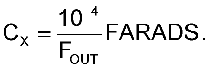
You use the R3 and R2 trims to obtain calibrations at the higher and lower ends of the capacitance range, respectively. Thus, after due calibration, a 1-Hz output of the VFC indicates the unknown capacitance as 100 µF, and the maximum output of the VFC, 150 kHz, indicates that the capacitance is approximately 0.6 nF. If you want to increase the measurable capacitance range, you use a VFC with a wider output-frequency range, such as 0 to 1 MHz. In this case, you must take care of the parasitic capacitances.
You can measure the output of Figure 1's circuit in a number of ways. One simple and direct approach is to use a simple frequency counter or a low-cost DMM with a frequency-measuring feature. Thus, the simple VFC becomes a handy capacitance interface for your DMM to enable you to measure the capacitance. Alternatively, you can also use a programmable counter, such as the Intel 8254, which is available in most PC add-on cards. One more approach is to attach a simple 16-bit counter, such as the CD4040 and CD4520, to your printer port using the necessary buffering and control (Reference 1). In the last two cases, you can exploit a special BIOS interrupt, INT 1Ch of your PC, without affecting its normal service routine to provide a measuring window of 1 second. During the measuring window, the serial output of the VFC drives a counter. At the end of the measuring window, the counter contents transfer to the PC, and you manipulate the data to display the unknown capacitance value directly on the PC's screen.
