Josef Valasek
EDN
If you develop an application on a small microcontroller, your diagnostic tools for debugging of the program code might be very limited. This Design Idea introduces a simple debugging routine for plotting the binary value of one byte on a scope display. It uses one output pin of the microcontroller.
To display a byte value, load it into the accumulator and call the routine named Debug. The value is converted to serial and output on the port named Test (Figure 1). The most-significant bit is plotted first. Adding demarcation pulses between similar bits makes reading easy. If you need to display more than one byte, call Debug more than once.
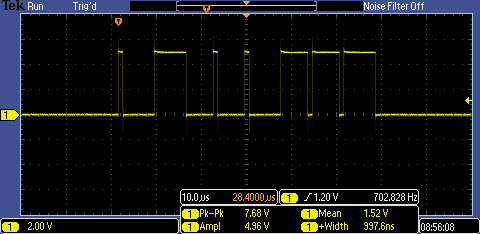 |
|
| Figure 1. | The scope says "01000111". |
An 8051 version is shown below. The routine uses no RAM; it uses R7 only. Execution time is 76 µs for a standard 12-clock 12 MHz 8051 core (including the call).
;****************************************************************
;* *
;* Procedure: Debugging Routine *
;* *
;* Entry: Data byte in Acc *
;* *
;* Exit: Serial of signals on port "Test" *
;* *
;* Affected: Acc, r7 *
;* *
;* Assembler: KEIL, A51 MACRO ASSEMBLER *
;* *
;****************************************************************
Test bit P1.5 ; Diagnostic output port
public Debug
SGC_DEBUG SEGMENT CODE
RSEG SGC_DEBUG
Debug: push psw ; Save PSW
mov r7,#9 ; Number of cycles
clr EA ; Disable all interrupts
clr c ; Clear carry bit
Loop: rlc a ; Shift data bit to C
jnc Zero
One: clr Test ; "1" bit slice beginning
setb Test
djnz r7,Loop
Zero: setb Test ; "0" bit slice beginning
clr Test
djnz r7,Loop ; Repeat for 9 bits
setb EA ; Enable all interrupts
pop psw ; Recover PSW
ret
END
A PIC versin is shown below. The routine uses 2 bytes of RAM & 2 registers.
;****************************************************************
;* *
;* Procedure: Debugging Routine *
;* *
;* Entry: Data byte in W *
;* *
;* Exit: Serial of signals on port "Test" *
;* *
;* Affected: W, C, TempCtr, TempData *
;* *
;* Assembler: Microchip, MPASM *
;* *
;****************************************************************
list p=16F505,r=dec,c=93,n=63,st=OFF
#include "p16F505.inc"
#define Test PORTB,1 ; Diagnostic Port
global Debug
TempCtr equ H'0E' ; Temporary Counter
TempData equ H'0F' ; Temporary Data
DEBUG CODE
Debug movwf TempData ; Save data byte
movlw 9 ; Number of cycles
movwf TempCtr
bcf STATUS,C ; Clear Carry bit
Loop rlf TempData,F ; Shift data bit to C
btfss STATUS,C
goto Zero
nop
One bcf Test ; "1" bit slice beginning
bsf Test
decf TempCtr,F
goto Loop
Zero bsf Test ; "0" bit slice beginning
bcf Test
decfsz TempCtr,F
goto Loop
retlw 0
END
Using one of the ISP pins for output is a good solution, because you usually can connect a scope probe directly to the pin of the ISP programming connector.
Reference:
- Peeters, Brad, PIC debugging routine reads out binary numbers, EDN, December 7, 2000, p.196