This article shows how you can perform repairs on snapped or broken PCBs. Quite often, whilst repairing old computers or other electronics, I find badly damaged PCBs. Recently my brother-in-law asked me to take a look at a head-unit from an electronic drumkit. My nephew had managed to smash the mounting pole up into the unit and into one of the PCBs.

In the following pictures you can see the impact damage to the PCB both top and bottom:

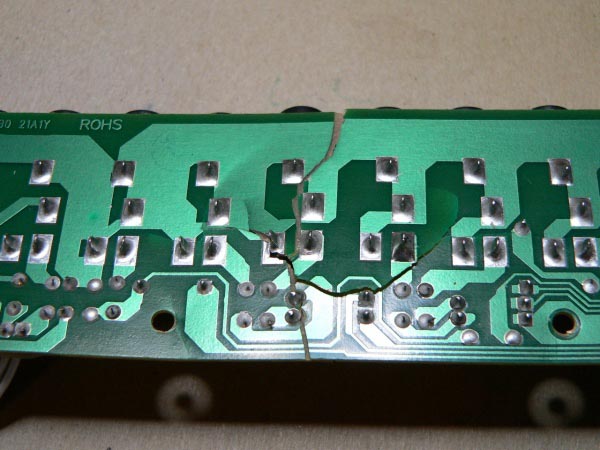
The first step is to unsolder any affected parts. In this case one of the phono connectors and 2 diodes were holding the PCB together. I also removed the components around the damage to allow me to get a better grip on the PCB when I glued it together. The following photos show the top and the bottom of the board with the components removed. As you can see there is one main fracture across the board and a few more to the left and right of the main fracture:
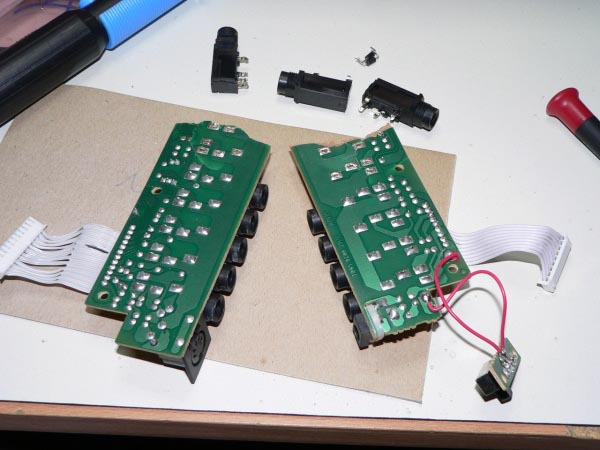
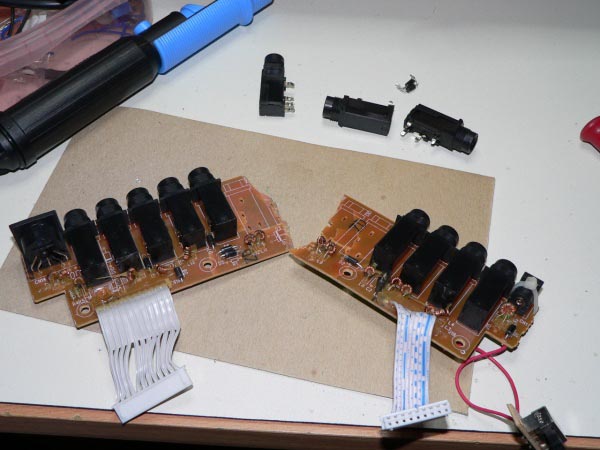
To glue the board back together you need to use a strong epoxy glue. Superglue is extremely brittle and will not fill the gaps left from missing pieces of the PCB. I used a simple generic epoxy which is quick drying and designed to hold about 2 tons of weight... Easily strong enough for this purpose:

To glue the board back together you have to first mix up some epoxy (following the instructions on the packaging). Next use something small (I used wooden toothpicks) to apply the glue to both sides of the board. Try to get glue in all the fractures but don't use excessive amounts. By moving the glue around with the toothpick as you apply it you can get a fairly even application. Next I wrapped the board in a small piece of paper and placed it into a hobby vice. The paper prevents the glue from sticking to the vice, if you're not careful you will break the board even more trying to get it out.
Make sure the board is firmly held in the vice, this will help the gluing process and make the board as straight as possible:
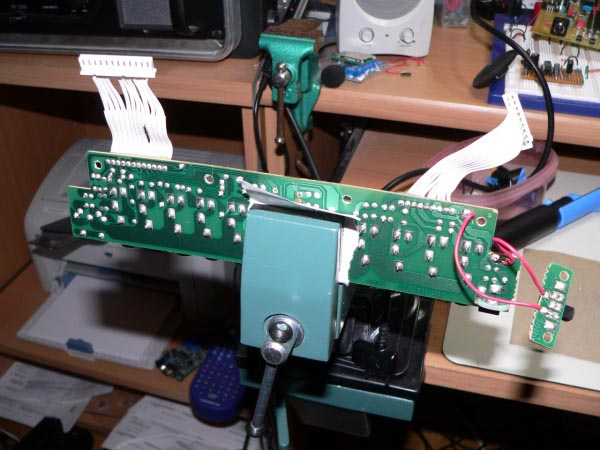
Allow at least an hour for the glue to set (or as long as the instructions for the glue specify). If you're not in a hurry I would leave it overnight and come back to it the next day.
Once the glue is set take the board out of the vice and clean off as much access glue and paper as you can. You should be able to remove most of it using a small pair of pliers or another similar tool. Use a drill to clear all of the component holes to ensure you can fit them back in.
With this done, here is a picture of the reunited PCB:
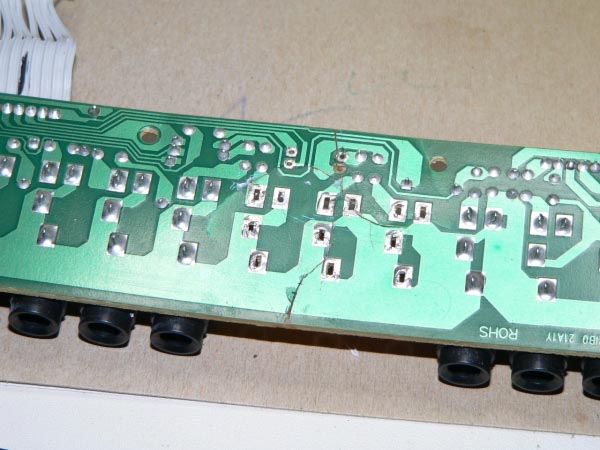
Next you have to remove the green varnish from around the breaks in the PCB. This will reveal the copper tracks underneath. Be careful that you don't remove the copper too. The varnish is usually pretty tough so I used a Dremel with a very fine grinding tip to remove it. The result is shown in the following picture:
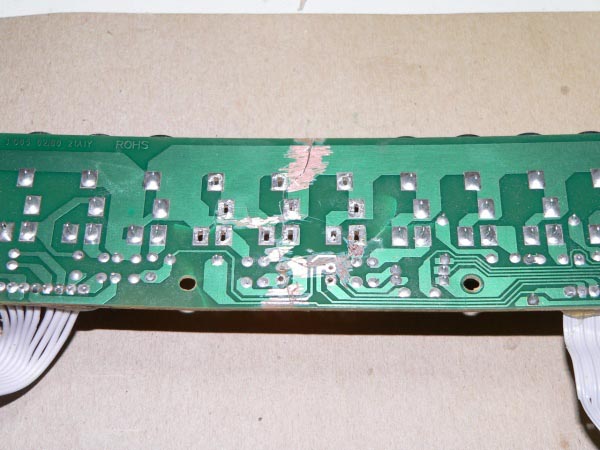
For the bigger tracks you can use a liberal amount of solder to bridge over the breaks. For the smaller tracks you can either attempt to solder them, or use some thin single core wire to connect the tracks together. You can see in the following picture I used both techniques. You should try to use quite a bit of solder since this helps to strengthen the repairs:
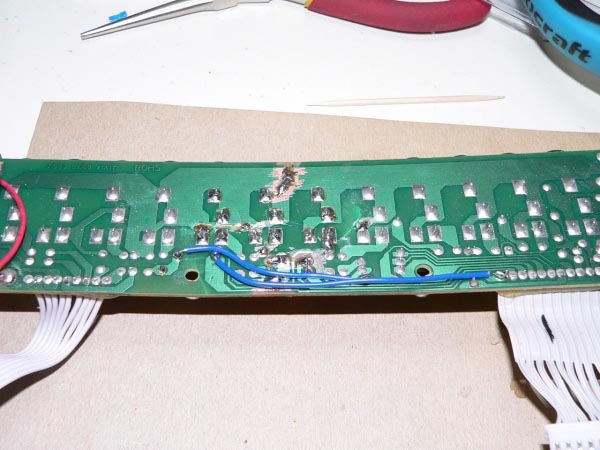
Once you are done test all of the tracks on the PCB with a continuity tester to make sure you haven't missed anything. Then, when you're happy with the testing, reassemble and try it for real.
Although it's not always possible to repair broken PCBs, it's always worth a try... Good luck with your own projects!

